This project was born for repairing broken PC monitors. This allows avoiding using a computer while testing monitor patterns. The Tiny monitor tester uses ATTiny2313 AVR MCU running at 20MHz speed. Such speed allows running synchro H and V signals directly from MCU ports. Also circuit converts R, G, B signals to analog using a simple R-2R resistor network.
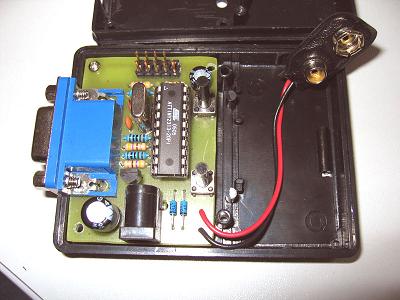
ATTiny2313 Monitor tester:
- can generate 8 different raster images;
- supports resolutions of 640x480x60Hz, 800x600x60Hz, 1024x768x60Hz;
- is near to credit card size;
- DC adapter or battery powered;
One of the test patterns on an LCD monitor:
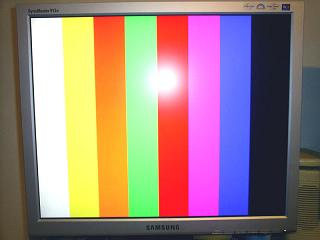
I think it is a good device for testing used monitors when buying them in a public market. You don’t need a PC, plug Tiny Monitor tester, and you will see if there are any damages, are all colors working, dead pixels on LCD’s, are different resolutions OK, and so on. This thing should be included in a must-to build list.
You can download ready to burn hex software and AVRASM source file in a single archive here:






Hi;
I want to find the signaling of crt (and LCD) monitors.
for example I want to send an image (foe example a tiff image) to the monitor with a microcontroller or any other thing…
Please help me about monitor signals I should know!
Thank you in advance
Hi there,
Can you show me how to program the ATTINY2313 to use external Crystal. Possible with command lines this will help.
Thanks
Download the newest ponyprog to be sure Attiny2313 is listed. Then in fuse settings dialog box uncheck all CKSEL fuses.
This is cool – I’m going to build one right away. Do you have plans to build one for DVI monitors too?
Thanks for the great info!
I have built this Circuit but not working Plz detail me the purpose of two Switches in the circuit.How i check monitor with this circuit Plz tell me procedure foe checking monitor.
@Nisar: this circuit generates a few distinct “control screens” (like colors in a configuration that will cause blending/crossover when the monitor is bad, or lines that’re supposed to be straight but won’t be if the monitor is damaged etc.) If You don’t have knowledge about it, it won’t help You any. This is a tool for a professional.
@rest: Speaking of tools, this one doesn’t work for me. I built the damned thing – had to rewire a few pins to work with PORTB VGA and PORTD0/1/4/5 for HSync/VSync/RasSW/ResSW – it compiles fine, but doesn’t work. Well, it does, sort of. The monitor turns on, and then off, and then on again, trying to sync, but in the end the sync is just… out of sync, I guess. Ideas?
I have confirmed that it’s out of sync. I have no idea why – I’ve checked and double-checked.
I’ve connected it to a small RGB+S passthrough I’ve built some time ago (connect TV to PC through VGA), and flashy colors showed up, only greatly out of sync. Now, I can assume that even 640×480 @ 60Hz was kind of bad for the thing, but I’ve confirmed that it WORKS AT ALL. Only the sync is bad.
A thing of note: I had to wire RGB and H/V sync signals using short wires over the PCB. Could this have caused a significant enough of a delay to fuXXor the synchronization?
Great idea for using the posibilities of Attiny2313! Respect 🙂
for me i build circuit and i tested on oscilloscope i have signal only oscilloscope and test v-sync & h-sync the same but still not work on any monitor CRT & LCD any help
For those having difficulties starting the generator, make sure that you set the fuse bits like this:
– CKDIV8: unprogrammed (toggle it, since it comes activated by Atmel)
– CKSEL 3..0 = “1111”
Hope it helps,
Daniel
si todo funkciona: – CKDIV8: unprogrammed (toggle it, since it comes activated by Atmel)
– CKSEL 3..0 = “1111″